Tutorial: multilingual publications and bibliographies¶
Introduction¶
NOTE: This tutorial uses the latest Beta version of Jurism, released in March 2019.
You are a social scientist (or a humanities scholar, or some other kind of researcher). You read and cite previous research written in two or more languages, and you need a way to record and manage all those references. You write articles in both English and another language.
Each journal has its own requirements about how to format bibliographies. For example, when you cite a Japanese work in an English article you may have to write the author, title and so on in roman characters and add an English translation of the title, but when you cite the same work in a Japanese article you will just use the original information. With Jurism you can store all the data necessary to produce these different citation formats in one place. This means you can maintain one database of all your citations and keep all information about each work together, regardless of which language that information is in. Even better, you can use Jurism to automatically generate bibliographies in the format required by whichever journal you are writing for, whichever language you are writing in (either by choosing from one of the styles supplied with Jurism, or writing your own.)
In this tutorial we will imagine we are doing research on Japanese whaling; we collect information on the subject in English and Japanese, and write two articles, one in English and one in Japanese.
Setting up Jurism to store multilingual information¶
If we want to cite a Japanese work in an English article we will need to write the title, author etc. in roman characters rather than kanji and kana. Similarly, if we are writing an article in Japanese and the bibliography must be sorted according to the kana reading of the authors’ names, we need to add the yomikata of the authors’ names to our database.
In order to do these things we add entries for English, Japanese, romaji and kana to Jurism’s language preferences, as the following video shows. After opening Jurism’s Preferences in the menu we click the Languages tab. Then we click Add a Language and add English; we change the nickname from en to English (the nickname can be anything you like; you can leave it as en if you prefer). Next we add Japanese in the same way. After that we click the Plus sign next to Japanese and from the Variant sub-menu we select ALA-RC Romanization, 1997 Edition. We change the nickname from ja-alalc97 to Romaji. Finally we once again click the Plus sign next to Japanese and from the script sub-menu we select Japanese syllabaries (alias for Hiragana + Katakana) – Hrkt. We change the nickname from ja-Hrkt to Kana.
We only have to do these settings once; they are good for as long as we use Jurism. And even if we delete a language from these settings, we won’t lose any data about our collected items.
Getting bibliographic information into Jurism¶
One of Jurism’s great strengths is its ability to work with our web browser to recognize and grab bibliographic information contained in web pages. The following video shows us creating a new collection in Jurism, then adding four whaling-related items. We’ll search CiNii for items about whaling and add a Japanese article by Morishita, go to Japanese Amazon to find information about Dolin’s book in English, then to Google Scholar for one of Blok’s articles in English, and finally back to Japanese Amazon to get details of Akamaine’s Japanese book. Notice how the items get added to the currently selected collection in Jurism.
We can manage all our references in Jurism by creating folders and adding tags. The same item can be put into multiple folders. We can also attach links to PDF files. For further information see the “Using Zotero” section of the Zotero documentation .
As you have probably already realized, the first and most important principle for storing information in Jurism is that item metadata should always be recorded in the original language in the first instance. Translations and transliterations can be entered later as they are needed; but the purpose of a citation is to lead the reader or the researcher back to the original source. If the title of a document in Russian, Khmer, Laotian or Japanese is entered as an English translation, data is lost—the reader is forced to guess at the original title if they want to find the original document. Therefore, all item metadata (except for dates) should be recorded in the original language. The variants can be added separately at a later time.
Multilingual citations in an English article¶
We’re preparing a manuscript for submission to the Journal of Asian Studies. The Journal’s information page tells us to follow the Chicago Manual of Style, 16th edition.
Looking at the sample article on the journal’s web page, we see that non-English works are written as follows in the bibliography:
BAN CHẤP HÀNH ĐẢNG BỘ TỈNH BẠC LIÊU. 2002. Lịch sử Đảng bộ tỉnh Bạc Liêu (1927– 1975) [History of the party in Bạc Liêu Province]. Vol. 1. Bạc Liêu: Ban Thường Vụ Tỉnh Ủy.
So we need to render all Japanese text in roman characters and add an English translation of titles in square brackets.
We want to quote the Japanese article by Morishita and the book by Akamine in our article. At the moment we only have the titles, authors etc. in kanji/kana so we need to add roman transliterations of these, plus an English translation of the title of Akamine’s book. First we have to tell Jurism which language each item is in. We do this by writing the two-letter language code (ja, en etc.) in the language field. NOTE: we have to use the two-letter language code and not the name of the language (English, 日本語 etc.) So if the language field has already been set to the name of a language you will need to change it to the two-letter code. Next we right-click the label next to each relevant field, choose Add Variant, and enter the transliteration into roman characters and then an English translation of the item.
When we are ready to start citing works in our article, we set up Jurism’s language preferences as follows:
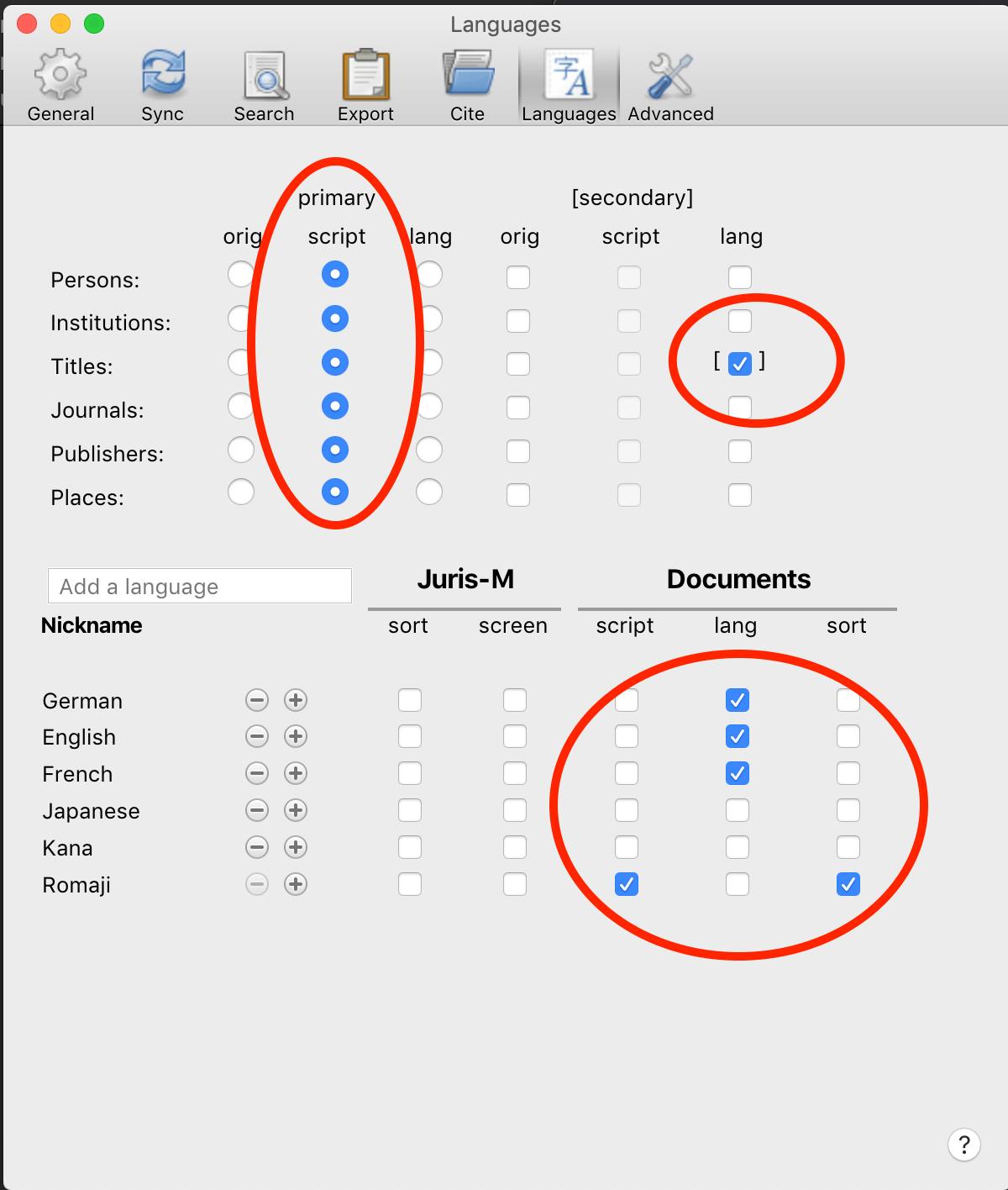
(I have German and French in my settings because I have cited works in those languages elsewhere.)
The settings in the top half of the table tell Jurism to use the “script” version of the primary language, which in this case means Japanese is rendered in roman characters. Also, titles of Japanese works will have an English translation added in square brackets.
The settings in the bottom half of the table tell Jurism how to sort the bibliography; Japanese works will be sorted according to the romanized version of the author name.
Now we can go ahead and add citations and a bibliography to our English article. Remember to set Jurism’s language preferences before adding the first citation; it should be possible to change the preferences afterwards but it will save confusion if we get things right from the beginning. When we add the first citation to a document, Jurism’s language preferences at that moment are copied to the document, so we can subsequently change the language settings in Jurism without affecting the formatting of the bibliography in Word.
When we add a citation to our Word document a red-bordered search box is displayed. If we write English author names or keywords (“Blok”, “Leviathan” etc.) then items in our Jurism database are immediately displayed and we can choose the one we want. If we write Japanese text (“赤嶺”,”捕鯨” etc.) then we need to write a space after the word in order to get the candidate items to display. If we can’t remember the author or keyword we can click the Jurism icon, then “Classic View”, and then select the item we want to cite.
Multilingual citations in a Japanese article¶
Our second article on whaling is in Japanese, for submission to the Japanese Sociological Review. The journal has a detailed style guide. Jurism has implemented this style so, as long as we have the right information in the appropriate fields, we can simply add citations throughout our article and let Jurism do the work of compiling a properly formatted bibliography.
We will quote the same four sources as we did in the English article. We already have an entry for each item in Jurism so can get on with the writing and citing. However, we know Dolin’s book has been translated into Japanese and we want to cite the translation. So we set the item’s Language field to “en>ja” and put information about the translation into the item’s Extra field as shown below. Note that each translator gets a separate <alt-translator> entry, and that the translators’ family and given names are divided by double bar characters “||”.
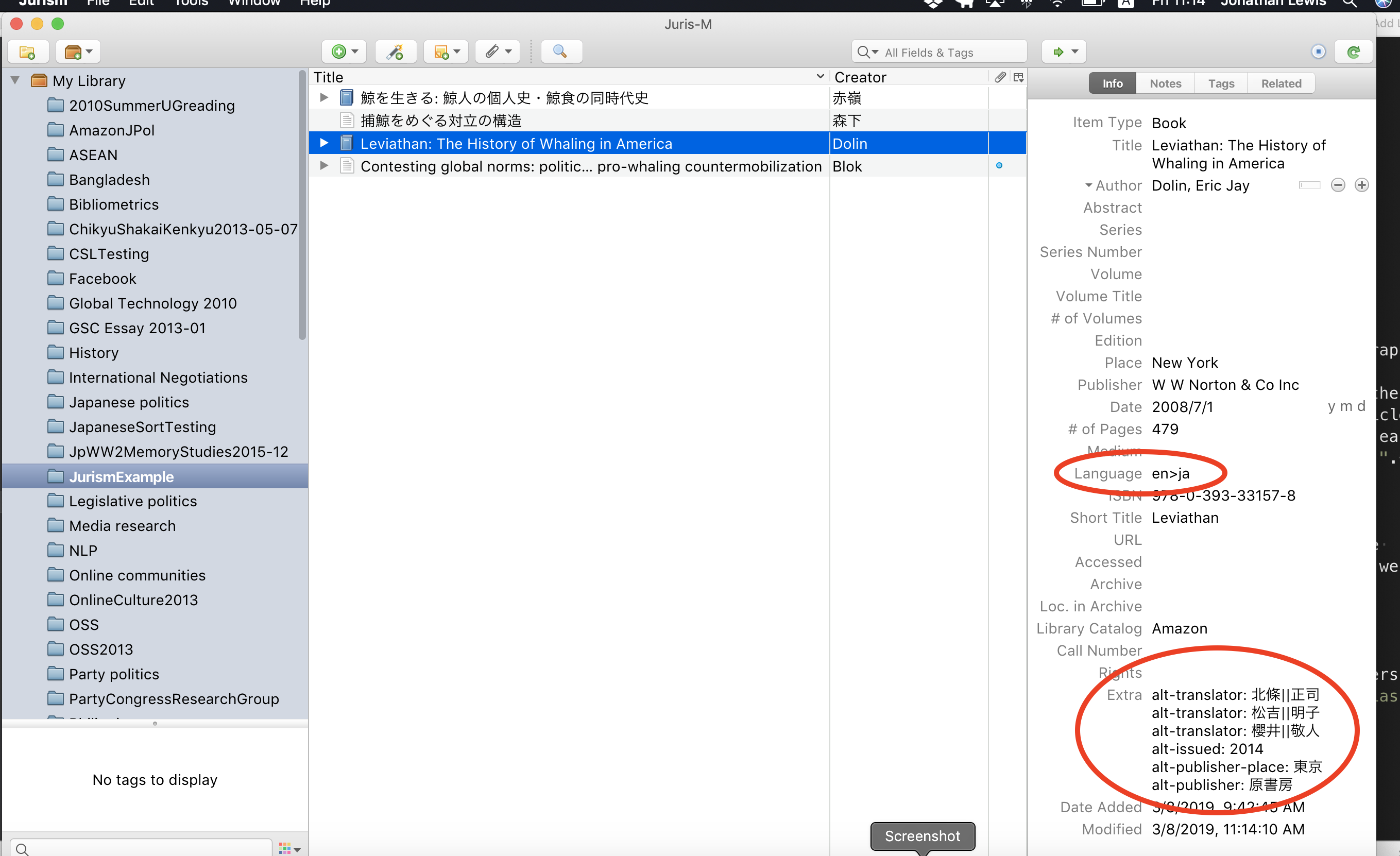
Before we start adding citations to our article in Word, we need to set up Jurism’s language preferences again. The settings in the top half of the preferences become very simple because we don’t need to transliterate Japanese text or add English translations. The settings in the bottom half are the same as we used for the English article. This is because the journal’s style guide says that all works (in whichever language) have to be sorted by the romanized version of the author’s name. Of course, this means we need to add the romanized version of the author/editor information for every Japanese work we cite, even though the roman characters won’t be displayed.
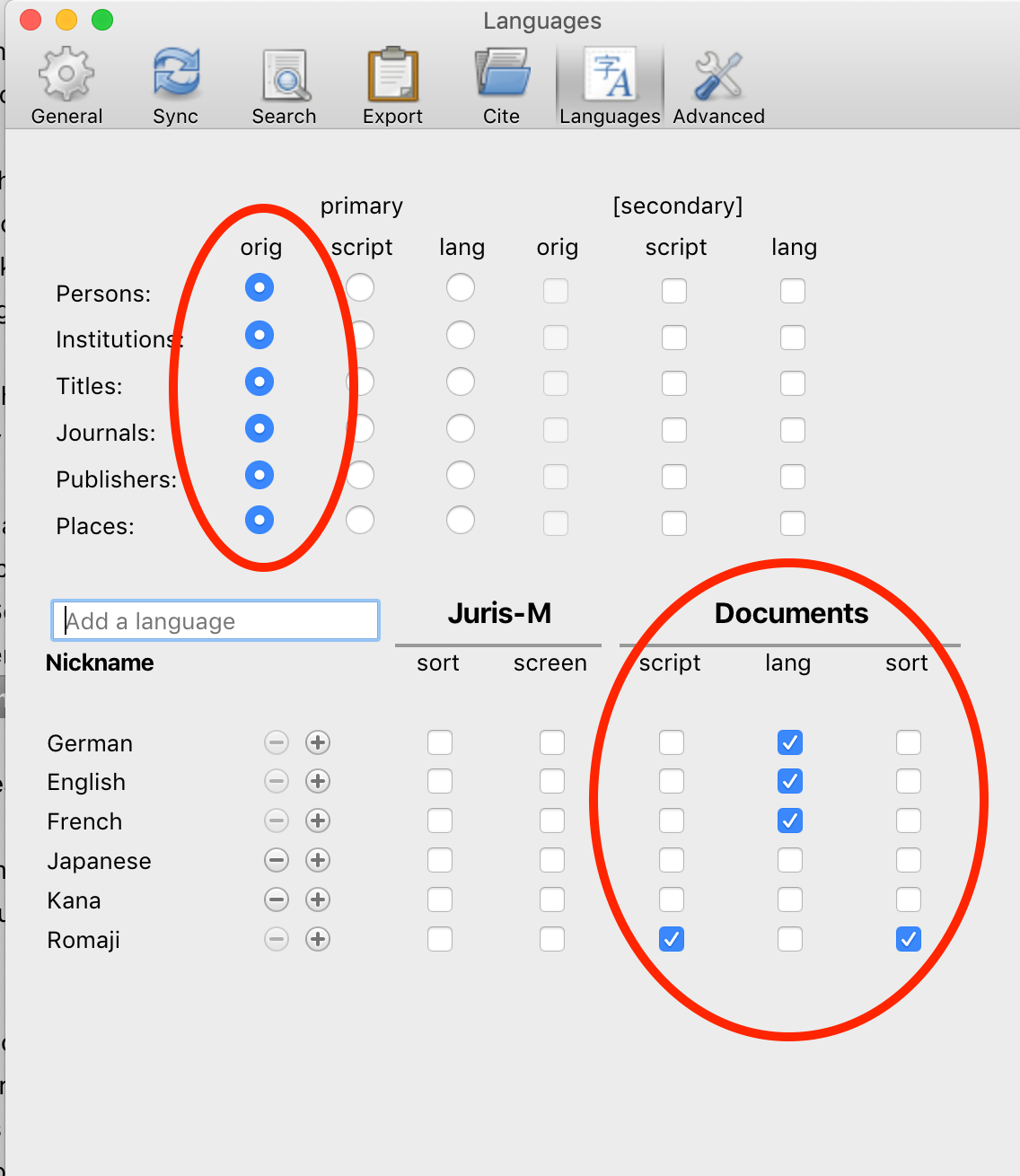
Now it’s time to add citations and a bibliography to our article.
Jurism formats the bibliography exactly as the journal’s editors want it; it even formats complex entries such as translations and republications. In order to understand how to get those more complex items to display correctly, please check out this shared library. The library contains all the different items and variations mentioned in the journal’s style guide.
You might be thinking: “Ah, but now I’ve added information about the translation of Dolin’s book, the next time I cite it in an English article the Japanese translation will get cited.” Fear not: Jurism will detect from the style settings that you are writing for an English journal and will only provide details of the original book.
(Actually, there is one instruction in the JSR style guide that Jurism can’t deal with. That’s the case of a co-written work where at least one of the authors writes their name in katakana. In such cases the characters separating the authors’ names are supposed to change from ・ to /. So for example
宮島喬・梶田孝道・伊藤るり,1985,『先進社会のジレンマ』有斐閣.
But
西垣通/ジョナサン・ルイス,2001,『インターネットで日本語はどうなるか』岩波書店.
If you are citing such works, I’m afraid you will have to edit the bibliography manually before submission.)
If you have any questions please email the Jurism-support or Jurism-freshers email lists.
